Wise Package
Studio
Nouveautés de la version 7
Avec Wise Package Studio, vous pouvez
facilement migrer vos applications vers la technologies Windows Installer
(.MSI) et plus encore à travers les outils d'assurance qualité,
la gestion de projet et de données, le repackaging, la personnalisation,
la validation, et l'intégration de distribution système.
Software Virtualization
Support
Wise Package Studio 7 now supports creating, editing, and managing
virtual software archive (.VSA) packages which enable applications
to run in a virtual environment when used with Altiris Software Virtualization
Solution. |
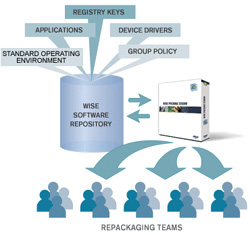 |
| |
| ci-dessous
des caractéristiques uniques à Wise Package Studio |
|
- Use Wise Package Studio's automated snapshot tool, SetupCapture,
to create virtual software archives (.VSA) packages.
- Easily revert to a clean machine after a SetupCapture runs by
deleting or deactivating the virtual software layer, that is created
during SetupCapture, to restore the PC to its original state.
- Use the Virtual Package Editor to create and edit "smart"
.VSA packages by including installation logic to ensure the target
system is properly configured to the virtual application's requirements.
- Manage .VSA packages using the Software Manager. Import a .VSA
into the Wise Software Repository and analyze it to determine
if it will be adversely affected by the future deployment of a
patch or hot fix.
Support for multiple package formats
In addition to supporting the Windows Installer
.MSI format and setup.exe's, Wise Package Studio 7 now supports
the creation, editing, and management of virtual software archive
(.VSA) packages, Red Hat Linux .RPM packages, and mobile device
packages, including those for the Windows Mobile 5.0 platform.
Benefit: Wise Package Studio now enables administrators to create
packages from a variety of formats for multiple operating systems
and device types.
- Support for packages that install virtual applications
(see complete description, above).
- Wise Package Studio's new Linux Package Editor
provides a user-friendly interface that enables users to create
Red Hat Linux .RPM packages from binary files.
- Mobile Device Package Editor - Wise Package
Studio's enhanced Mobile Device Package Editor enables users to
create and edit packages for Smartphone PocketPC, and Windows
Mobile devices.
Quality Assurance Enhancements
Wise Package Studio's scope of functionality
for assuring quality in software packaging has been expanded to
utilize virtualization technology and to support testing for Linux
packages.
- Test Expert now utilizes software virtualization
technology to perform application testing in a virtual software
layer. When testing is complete, you can simply delete or deactivate
the virtual software layer to restore the computer to its original
state.
- Not only can you create packages for Linux,
you can also test them by using Pre-flight to determine if the
package's installations requirements will be met on all machines
in the target population without actually downloading the entire
package payload to each machine.
- Automatic Conflict Detection - ConflictManager
can now be configured to automatically run the conflict detection
process when a package is imported into the Software Manager database.
This process will check for conflicts between the newly imported
package and all other packages in the database.
Benefit: Administrators no longer need to run the conflict detection
process manually which saves time. Also ensures consistency since
every package will automatically be checked for conflicts upon
importation.
WiseScript enhancements
Our popular WiseScript tool, which administrators use to create
utilities, has been enhanced.
o Portability of WiseScripts - Easily move a WiseScript project
to another PC by packaging up the script and all its associated
files.
o WiseScript now supports the use of VB scripts as include scripts.
This enables WiseScript to create or call COM objects.
|

